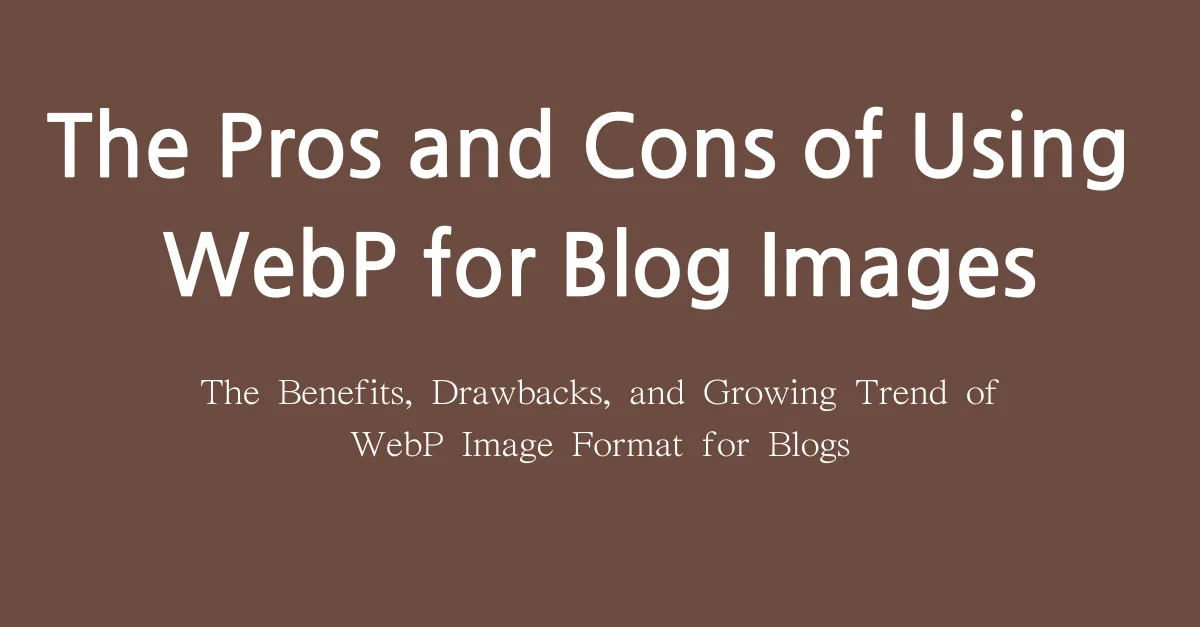
The Pros and Cons of Using WebP for Blog Images
The Benefits and Drawbacks of Using WebP for Blog Images
The Pros and Cons of Using WebP for Blog Images #
When managing a blog, choosing the right image format is crucial for improving page load speed, user experience, and even SEO performance. One of the newer image formats emerging in web development is WebP, a format developed by Google to provide both lossy and lossless compression.
This blog post will explore the advantages and disadvantages of using WebP images for blogs. We'll compare WebP to other common formats like JPEG, PNG, and GIF, and also take a look at how widely WebP is being adopted across the web.
1. What is WebP, and How Widely is it Used? #
WebP is an image format introduced by Google in 2010, designed to offer a more efficient way to compress images without sacrificing quality. The format is based on the VP8 video codec and provides both lossy and lossless compression options.
WebP stands out due to its smaller file sizes, which are typically much smaller than traditional formats like JPEG, PNG, and GIF. It also supports alpha transparency (like PNG) and animation (like GIF), making it highly versatile.
Growing Popularity #
Since its inception, WebP has gained significant traction. As of 2024, it is supported by all major web browsers, including Chrome, Safari, Firefox, and Edge. According to Google's advocacy for WebP, the format is now used by many high-traffic websites to optimize performance, including e-commerce platforms, news outlets, and content-heavy blogs.
2. Advantages of Using WebP #
1) Smaller File Sizes #
One of WebP's most attractive features is its ability to reduce file size dramatically without a noticeable loss in quality. In fact, WebP can provide a 25–34% reduction in file size compared to JPEG images of similar quality.
Smaller images mean:
- Faster page load times,
- Improved mobile performance,
- Reduced bandwidth usage, which can be crucial for users with limited internet data.
2) Lossy and Lossless Compression #
WebP offers both lossy and lossless compression modes. This flexibility allows designers and developers to select the right compression based on their needs:
- Lossy compression: Prioritizes reducing file size, ideal for images where minor quality loss is acceptable.
- Lossless compression: Maintains perfect image fidelity, suitable for graphic elements or high-resolution photos.
3) Transparency (Alpha Channel) Support #
WebP supports transparent backgrounds similar to PNG, but with a significant advantage: transparent WebP images are up to 26% smaller than their PNG counterparts. This makes WebP a great choice for logos, icons, and other elements that require transparency without sacrificing quality.
4) Animation Capabilities #
WebP also supports animated images, similar to GIFs, but at a much smaller size. In fact, animated WebP images can be 64% smaller than GIFs. This is particularly useful for blogs or websites that use memes, animated banners, or small video clips.
3. Disadvantages of Using WebP #
1) Browser Compatibility #
While WebP is widely supported today, older browsers (such as Internet Explorer) do not support the format. To ensure compatibility across all platforms, developers must provide fallback formats like JPEG or PNG to display images in browsers that do not support WebP.
2) Conversion and Tooling Challenges #
Despite WebP's advantages, not all image-editing software supports the format natively. Some tools may require additional plugins or converters to handle WebP images. This can slow down workflow for developers or designers who regularly edit and modify images.
3) Potential Image Quality Loss #
For images that require high-resolution details, using WebP's lossy compression can sometimes result in noticeable quality degradation compared to PNG or JPEG. Fine details, textures, and color transitions can be lost, so it's essential to choose the right compression settings based on the image content.
4. Comparison of WebP with Other Formats #
Let’s take a closer look at how WebP stacks up against other common image formats:
| Image Format | File Size | Compression Type | Transparency | Animation | Best Use Cases |
|---|---|---|---|---|---|
| JPEG | Medium | Lossy | No | No | Photographs, complex images |
| PNG | Large | Lossless | Yes | No | Graphics, logos, icons |
| GIF | Large | Lossless | No | Yes | Simple animations, low-color images |
| WebP | Small | Lossy & Lossless | Yes | Yes | All-in-one (photos, graphics, animations) |
Key Takeaways: #
- JPEG excels at compressing photographs but doesn't support transparency.
- PNG offers lossless compression and transparency but results in larger file sizes.
- GIF is limited by its color palette and large file sizes for animation.
- WebP offers all-in-one capabilities (transparency, animation, lossy/lossless compression) with much smaller file sizes.
5. Adoption Trends for WebP #
WebP's adoption has been steadily growing since its introduction in 2010. Early adoption was slow due to compatibility issues and limited tool support, but WebP is now widely accepted. Google actively promotes WebP in tools like PageSpeed Insights and Google Lighthouse, recommending it as a best practice for optimizing website performance.
Industry Usage #
Leading tech companies and platforms, such as YouTube, Facebook, and Amazon, have adopted WebP as their default image format due to its efficiency in saving bandwidth and improving page load speeds. Many WordPress plugins and CMS platforms now provide built-in WebP support.
Conclusion #
WebP is a game-changing image format that strikes an ideal balance between small file sizes and image quality. While it’s still necessary to consider fallback formats for older browsers, WebP offers significant advantages over traditional formats like JPEG, PNG, and GIF. Whether you’re focused on speeding up page load times, reducing bandwidth usage, or optimizing images for mobile devices, WebP is becoming an essential tool in the web developer's arsenal.
For blogs and websites looking to improve performance without sacrificing quality, WebP is a format worth adopting.
